Install this application on your home screen for quick and easy access when you’re on the go.
Just tap then “Add to Home Screen”
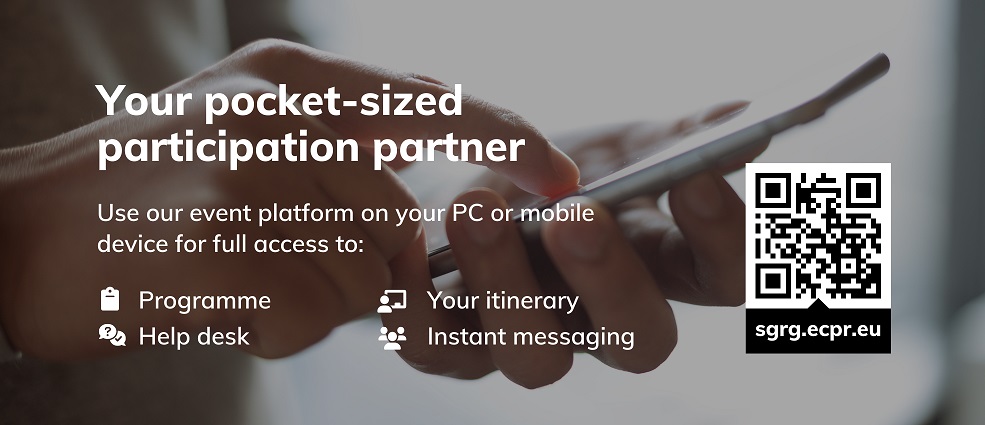
We've created this handy guide to help you at every step of the way during your conference experience – from uploading your Paper to making the most of your participation.
Our friendly Events Team are on hand to assist throughout the event via virtual helpdesk on the virtual platform.
Important: Please ensure you are logged into the event platform using the same email address as the one you have registered for the event with.
All conference sessions will be taking place at the following locations:
The Gala Dinner and Awards Ceremony will take place at Horta Grand Café & Art Nouveau Zaal, Hopland 2, 2000 Antwerp.
Find out here how to reach the campus and the conference dinner venue.
Upload your Paper ahead of your presentation so that your fellow participants have time to prepare comments and questions:
Check your Itinerary through My Events in My ECPR and the event platform.
Know the programme by browsing the schedule. You can also view it at a glance here.
You deserve a positive event experience. Please take a few moments to read our Code of Conduct which outlines our expectations regarding the conduct of participants at all our events.
All plenary events, including Conference Keynotes and Roundtables, have been added to your Itinerary. Find more under Highlights on the event platform.
Take the unique opportunity to broaden your network – head to Discover on the the event platform and search for colleagues attending the conference.
Top tip: Don't forget to enable messaging and make your profile public to make sure you are discoverable to others, too!
To help us deliver a smooth experience to your fellow scholars, please let us know as soon as possible.
You will find plenty of useful information on our FAQ page on our event platform, so be sure to check this out.
Online Help Desk Times in CEST
Wednesday 12 July 09:00 – 17:00
Thursday 13 July 09:00 – 17:00
Friday 14 July 09:00 – 13:00
Please take a few minutes to complete our course feedback questionnaire. The link to complete the questionnaire will be circulated on the last day of the conference.
If you have attended the conference, you can download your Certificate of Attendance via My ECPR in four simple steps:
If you had more than one role in the event, you can download a separate certificate for each role.
Photographers will be taking pictures at various locations on campus during this event.
The photographs will be used by ECPR to promote its activities and may be published on the ECPR website, used in digital and email marketing, on social media, and in other promotional materials.
If you do not wish to appear in such photographs, please make yourself known to the photographer or a member of staff on site.